You finally locate the video you want, click the title, and get the dreaded error message: « Video unavailable: The uploader has not made this video accessible in your country. » If you’re shrieking at your computer screen in irritation, I’ve got some excellent news for you. There are several methods for gaining access to your YouTube account, and I have developed a short and straightforward approach to save you time.
Why is YouTube Restricted?
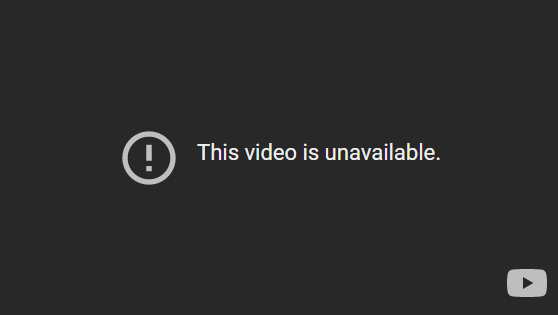
YouTube may be limited or prohibited on your network for a variety of reasons. If you’re at school or work, a network administrator may have used a firewall to prevent access to YouTube on the corporate or school network. Many companies and institutions use these limits to eliminate distractions and boost efficiency. These standards are vital and must be followed, but we also believe in unfettered access to information and internet freedom.
If you reside in a nation where internet censorship is tight, authorities may have prohibited your access to YouTube. The intensity of online censorship varies. For example, although all of YouTube is prohibited in China (though it may still be accessed), only select videos are blocked in South Korea. Turkey, on the other hand, seems to be censoring YouTube on an individual basis. It did so after a catastrophic blast in Istanbul in November 2022.
Even in countries where YouTube is not banned, such as Australia, copyright rules require YouTube to utilize geoblocking software to prevent some videos from being seen by people in that country. For example, a television network may broadcast a preview that is only licensed to be played in the United States, therefore YouTube may restrict people from playing it in other countries in accordance with copyright regulations.
There are several methods to access YouTube, just as there are numerous reasons why it may be prohibited.
How to Unblock YouTube in 5 Easy Steps
1. Use a VPN to unblock YouTube.
The simplest and most secure approach to unblock YouTube is to use a VPN (virtual private network).
VPNs are an excellent choice for internet security, privacy, and unblocking material blocked by firewalls, censorship, or geoblocking technologies. It’s a simple program that conceals your true IP address and replaces it with one from the country of your choosing. It will seem to YouTube and the firewall that you are accessing the internet from a different location.
VPNs encrypt all data transferred over your connection, so your network administrators and ISP cannot see the material you’re viewing.
2. Unblock YouTube Videos by Changing the URL.
Modifying a website’s URL is an easy approach to fool your network’s firewall. Most network administrators ban websites manually by adding their URLs to a blacklist. If your network administrator has just placed YouTube’s primary URL, http://www.youtube.com, to the blacklist, you may be able to circumvent this by entering https://www.youtube.com into your browser’s address bar instead. Please keep in mind that this will only work if the HTTPS URL is not already blocked.
Unfortunately, this method only works through local network firewalls and will not work on banned or geoblocked material in your country.
3. Unblock YouTube via a YouTube proxy or add-on.
A proxy is comparable to a VPN in function, however it is significantly less trustworthy and secure. When you connect to a proxy, your traffic is routed via its server, making it seem that you are at another place. This enables you to access YouTube from your school/work network or view a YouTube video that isn’t accessible in your country. However, proxies are not intended to circumvent restrictions.
Proxies, unlike VPNs, do not encrypt your data. This implies that network managers, internet service providers, and internet censorship organizations will be able to see which websites you visit. It also exposes your personal information to harmful assaults.
There are three methods to connect to a proxy: via a proxy website, manually through your browser, or through a browser add-on.
There are several proxy websites available online, and they are extremely simple to connect to. However, you will often need to reload the proxy every time you visit a new website, which may be time-consuming and inconvenient.
Alternatively, you may set up your own proxy server. This needs some technical knowledge, but once you’ve got it set up, you’ll be able to access material without having to reload the proxy every time you open a website.
An simpler way to manually configuring a proxy is to use a browser add-on like Ultrasurf or ProxTube. These add-ons establish a connection between your device and a proxy server, however your service options are restricted based on your device and browser.
Because all of these alternatives have restrictions and drawbacks, I advocate utilizing a VPN instead. It functions similarly to a proxy, but it is much more secure and trustworthy.
4. Directly Download YouTube videos without having to unblock YouTube.
There are various websites that enable you to download YouTube videos to view locally on your device, but finding one that works for you may need some trial and error. If you wish to view a certain video, this approach may be a suitable option. However, you will only be able to see the videos that you have downloaded, and you must decide which ones you wish to watch before downloading them.
To download a video, start by searching for it on Google. In your search results, a URL will appear beneath the video’s title; copy this and enter it into the YouTube download site that you’ve selected. You’ll be able to download it to your smartphone from there. Although this approach is sluggish and inconvenient, it does enable you to save films to your device for later or offline viewing.
5. Unblock YouTube Videos using Tor.
Tor is a safe internet browser that masks users’ IP addresses so they may view and share online material anonymously. It’s free to download, but you’ll need administrative access on the device you’re using to install it.
When you utilize Tor, your data is routed via its network of servers, where data packets will hop through numerous relays before exiting the network. This security feature prevents network administrators, Internet service providers, and hackers from tracing your online behavior. Any Tor user’s network may freely supply relays (also known as nodes). However, even if your data is encrypted, part of it remains susceptible when it reaches the entrance and exit nodes.
Tor, when used with a suitable VPN, may be a strong security tool. A VPN will encrypt your data from beginning to finish and will remain invisible even after it leaves the network, guaranteeing that your data is safe even if Tor is hacked or otherwise compromised.
Tor was created to maintain unfettered access to information in the face of autocratic and malicious regimes. It was not meant for streaming, and videos are likely to load extremely slowly owing to its very sluggish speeds and limited capacity. So, if you choose the Tor + VPN combination, be sure that your VPN delivers fast and reliable speeds to minimize the decrease.
The Best VPN to Unblock Restricted YouTube videos.
ExpressVPN – Top-Notch Security for Safe YouTube Access on Any Network.
ExpressVPN offers over 3,000 servers spread across 94 countries. If you choose the automated protocol option, all of its servers are obscured. Obfuscation adds additional degree of protection and assists the VPN in avoiding detection by any network. This is because it disguises your VPN connection as ordinary traffic.
During testing, my speeds were consistent across all servers, regardless of distance. Because my rates were constantly over 26 Mbps, I could view YouTube videos in HD without any problems. HD streaming requires just 5 Mbps.
ExpressVPN’s unique protocol, Lightway, may really aid enhance streaming speeds. It also supports the industry-standard OpenVPN protocol, which is faster for streaming but a little more secure. It has military-grade encryption, complete forward secrecy, a kill switch, and private DNS on every server to secure your data.
ExpressVPN exclusively utilizes RAM, which ensures that no data, no matter how ephemeral or unidentifiable, is ever kept on an HDD. For a really no-logs experience, all files are removed promptly after each session.
If you wish to view YouTube on devices that don’t allow VPNs, such as game consoles, it also includes a Smart DNS called MediaStreamer. This functionality is geared for streaming material from the United States and the United Kingdom, so you’ll be able to watch YouTube TV as well. However, ExpressVPN is powerful enough to overcome anti-VPN measures for major streaming providers such as Netflix, Amazon Prime Video, and others.
Even though it’s a little pricey, with a long-term subscription starting at $6.67/month, ExpressVPN is well worth the money for the protection and simplicity it delivers.
It also has a 30-day money-back guarantee, so you can test it out with YouTube risk-free. If you are dissatisfied, you may receive a full refund by contacting us through the 24/7 live chat.
FAQs about how to use a VPN to unblock YouTube videos.
Why are some YouTube videos restricted or inaccessible in my country?
YouTube videos may be prohibited or inaccessible in your country for a variety of reasons, including:
- Government limitations or legislation that limit the sort of material individuals may access.
- Copyright, trademark, licensing, and other use rules prohibiting material from being broadcast outside of a specified country.
- The uploader just hasn’t made the item visible in your location.
Geoblocks and even anti-VPN technology may be employed in the first two cases to attempt to prohibit access from beyond the content’s specified area. However, there are VPNs that are expressly intended to circumvent all of these limitations. ExpressVPN, for example, successfully avoids geoblocks by routinely updating its IPs and includes disguised servers to evade VPN restrictions.
The third frequently includes the uploader attempting to (a) avoid getting in trouble due to government or licensing limitations, or (b) abide to content restrictions by limiting viewing to the appropriate places. Others may just want to keep their movies private or unlisted for personal reasons.
Is it unlawful to unblock Youtube videos in your country through VPN?
It is not unlawful to use a VPN to view YouTube videos. In most locations, using VPNs is not even banned, but there are a few exceptions. North Korea, for example, outright prohibits them, but China only permits VPNs sanctioned by the government. So far, there haven’t been any reports of visitors being punished for using a VPN in the country. However, residents’ experiences may vary. The team and I do not support any unlawful activity, and we encourage that you become aware with the laws of your own country and any countries you visit.
Can I unblock blocked YouTube videos with a free VPN?
Yes, but they are all restricted in some way. Whether it’s speed, bandwidth, data, or server switching, you’re likely to be restricted in some manner that makes it difficult to view YouTube for an extended period of time.
Furthermore, they might be quite dangerous and infect your device with malware. Most free VPNs track your data and, in some cases, sell it to third-party ads for profit. That’s why I always advocate investing in a premium VPN that has a money-back guarantee. You escape all of the limits and risks that come with free VPNs.
Final Verdict
If your connection to YouTube is restricted due to firewalls or geoblocking, a VPN is the simplest, quickest, and most secure option to regain access to your account. Furthermore, a VPN will keep your connection secret and safe, preventing network administrators, ISPs, and censorship agencies from seeing the information you’re accessing. ExpressVPN is my favorite VPN out of all the ones I tried since it was the best overall. It includes encrypted servers, lightning-fast speeds, and strong security measures. You can even test it out risk-free for 30 days with YouTube since it comes with a money-back guarantee. If you are unhappy, you may simply get a complete refund.





















